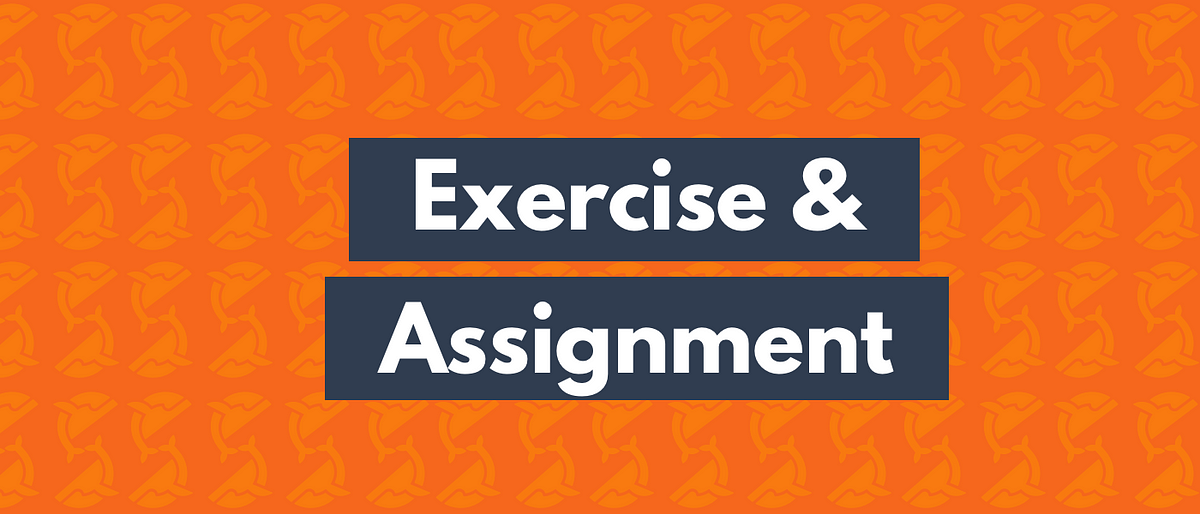Aspiring web developers often find themselves at the intersection of creativity and coding, where the mastery of HTML, CSS, and frameworks like Bootstrap 5 becomes paramount. To assess and enhance these skills, a well-designed exercise assignment can serve as an invaluable tool for candidates. In this article, we’ll present a set of exercises covering HTML, CSS, and Bootstrap 5, providing candidates with a hands-on opportunity to showcase their abilities.
Exercise 1: Building a Responsive Landing Page
Task:
Create a responsive landing page for a fictional product or service. Incorporate the following elements:
- A navigation bar with links.
- A hero section with a background image and a call-to-action button.
- A grid layout showcasing key features or services.
- Testimonials section with styled quotes and user images.
- A contact form with appropriate form fields.
Evaluation Criteria:
Candidates will be assessed based on the responsiveness of the page, effective use of Bootstrap classes, and overall design aesthetics.
Exercise 2: Styling a Pricing Table
Task:
Develop a pricing table for a subscription-based service. Utilize the following features:
- Clearly defined pricing tiers.
- Feature lists for each tier.
- Highlight a recommended or popular plan.
- Use of appropriate colors and styling to differentiate tiers.
Evaluation Criteria:
Candidates will be evaluated on the clarity of the pricing structure, effective use of CSS for styling, and consistency with design principles.
Exercise 3: Creating a Personal Portfolio
Task:
Build a personal portfolio webpage showcasing your skills, projects, and contact information. Include the following elements:
- An ‘About Me’ section with a brief bio.
- A section highlighting your skills or technical expertise.
- A portfolio gallery with images or links to your projects.
- Contact information or a contact form.
Evaluation Criteria:
Candidates will be assessed on the overall presentation, creativity in design, and proper structuring of the portfolio content.
Exercise 4: Responsive Image Gallery
Task:
Develop a responsive image gallery using Bootstrap 5. Requirements include:
- A grid layout for images.
- Responsive behavior for different screen sizes.
- Optional: Include a lightbox feature for a detailed view of images.
Evaluation Criteria:
Candidates will be evaluated based on the responsiveness of the gallery, proper utilization of Bootstrap components, and any additional features implemented.
Exercise 5: Interactive Form Validation
Task:
Create a form with interactive validation using HTML5 and CSS. Include:
- Input fields for name, email, and password.
- Real-time validation feedback (e.g., for a valid email address).
- Stylish error messages and success indicators.
Evaluation Criteria:
Candidates will be assessed on the functionality of form validation, user-friendly feedback, and attention to detail in styling.
Submission Guidelines:
- Code Structure and Organization:
- Use semantic HTML5.
- Maintain a clear and organized folder structure for files.
- CSS Styling:
- Apply consistent styling throughout.
- Use appropriate color schemes and font choices.
- Bootstrap Integration:
- Utilize Bootstrap 5 classes for grid layout and components where applicable.
- Responsiveness:
- Ensure that the exercises demonstrate responsiveness for various screen sizes.
- Creativity:
- Encourage candidates to infuse creativity into their designs while adhering to the assignment requirements.