Guess what’s better than having a WhatsApp account? You got it – having two! In a significant update, WhatsApp is rolling out the much-anticipated ability to manage two accounts simultaneously on Android. This feature proves to be a game-changer for those juggling between work and personal accounts, eliminating the need for constant logouts, carrying two devices, or the fear of sending a message from the wrong account.
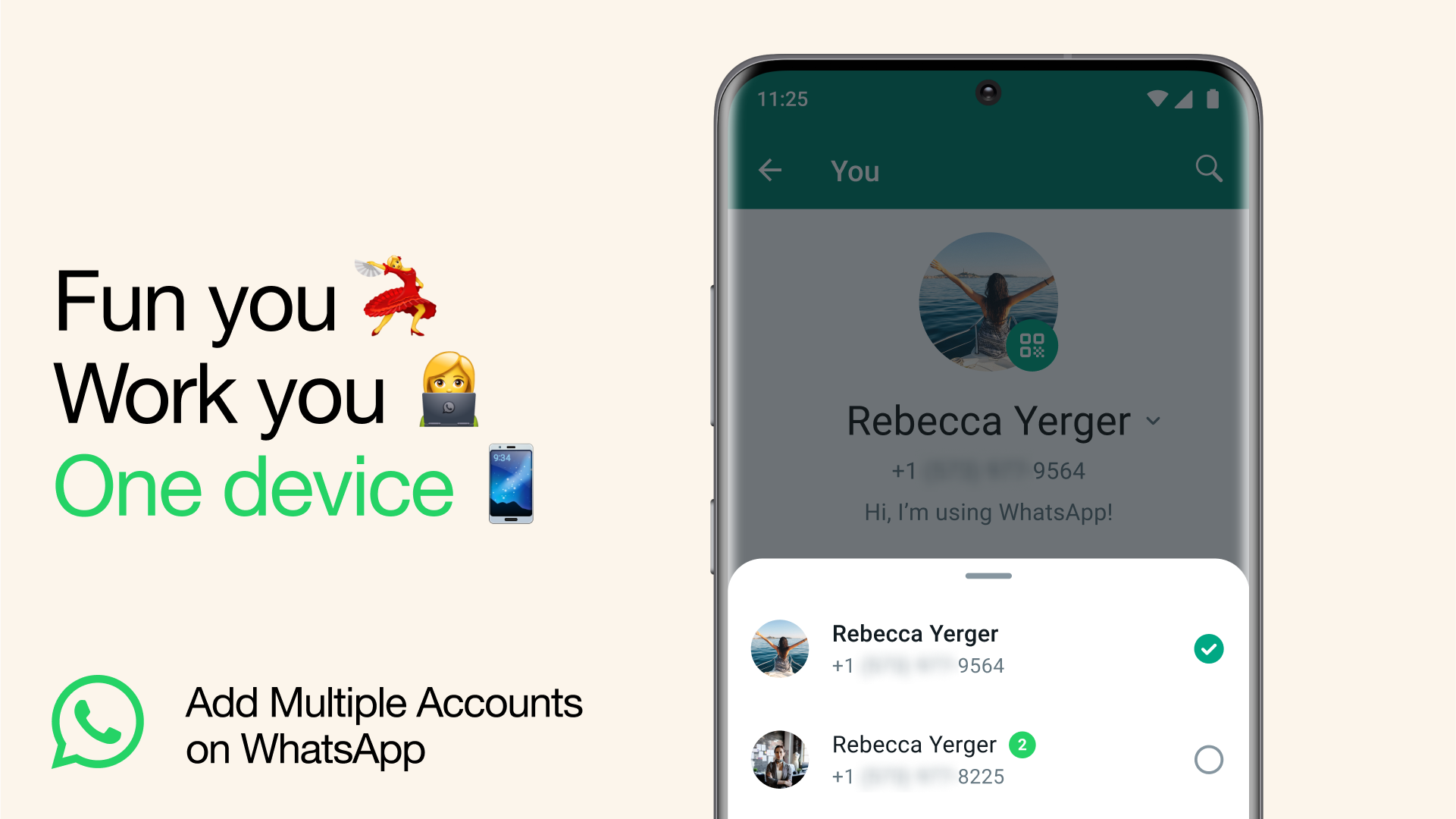
Setting up a second account is a breeze. All you need is a second phone number and SIM card or a device that supports multi-SIM or eSIM. Navigate to your WhatsApp settings, click the arrow next to your name, and hit “Add account.” With this new functionality, you have full control over privacy and notification settings for each account.
A friendly reminder: Stick to the official WhatsApp. Avoid downloading imitations or fake versions in an attempt to add more accounts to your phone. Your messages are truly secure and private only when using the official WhatsApp.
Embrace the convenience of managing multiple WhatsApp accounts seamlessly with this latest update! 🌐💬 #WhatsAppUpdate #MultiAccountMagic #DoubleTheConvenience


